Research Article :
This can present a challenge to educators wishing to engage students in the classroom while still providing required content in order to enhance learning outcomes. In Teaching and learning communication skills, we have a lot to choose from the world of technology: TV, CD Rom, Computers, the Internet, Electronic Dictionary, Email, Blogs and Audio Cassettes, Power Point, Videos, DVD’s or VCD’s. The last two decades have witnessed a revolution due to onset of technology, and has changed the dynamics of educational institutes, and has also influenced the educational system and the way people interact and work in the society. This rapid rising and development of information technology has offered a better pattern to explore the new teaching model. Using multimedia to create a context to teach communication skill has its unique advantages. As a result technology plays a very important role in teaching communication skill.
The world in
which we live is changing rapidly and the field of education is experiencing
these changes in particular as it applies to Media Services. The old days of an
educational institution having an isolated audio-visual department are long
gone! The growth in use of multimedia within the education sector has
accelerated in recent years, and looks set for continued expansion in the
future. Teachers
primarily require access to learning resources, which can support concept
development by learners in a variety of ways to meet individual learning needs.
The development of multimedia technologies for learning offers new ways in
which learning can take place in schools and the home. Enabling teachers to
have access to multimedia learning resources, which support constructive
concept development, allows the teacher to focus more on being a facilitator of
learning while working with individual students. Extending the use of
multimedia learning resources to the home represents an educational opportunity
with the potential to improve student learning. Educational media
refers to channels of communication that carry messages with an instructional
purpose. They are usually utilized for the sole purpose of learning and
teaching. Although personal definitions abound,
generally it is accepted that multimedia is classified as any combination of
text, graphics, sound, animation, and video delivered and controlled by the
computer. Extending this definition, interactive multimedia is defined as
non-linear multimedia, that is, any tool that gives control to the user rather
than the computer. This shift of control allows for individually customized
information flow. These applications centre on the user through menu-driven
programs, hypermedia applications, process simulations, performance dependent
programs, direct manipulation environments or combinations of these interactive
techniques. In general, multimedia has been relatively successful because it
draws upon more than one of the five human senses, utilizing the two
fundamental senses vital for information reception – sight and sound. Due to
motion and sound, it can also spark attention, interest and motivation in the
process. However, multimedia alone is intriguing at best and does not require
the user to be actively controlling or necessarily thinking about what is being
presented. Often one of the
difficulties in presenting science or engineering content is that the concepts
being portrayed are microscopic in detail. From biological cell structures to
the structures of atoms, learner understanding of the content is often limited
by the media that is being used to present it. Frequently science and
engineering texts provide abstract, two dimensional drawings, which require
interpretation by the reader. More often than not, spatial ability wanes and
thus student understanding of such drawings, and the microscopic details they
represent, is hindered. In most instances the Materials in Focus was the first
exposure that students had with VR technology as well as interactive multimedia
directly related to materials science. Due to this, the interface for Materials
in Focus. CD-ROM was designed to provide interactive multimedia components that
would enable students to better understand the minute details and interactions
of materials on which the discipline focuses. The CD was also designed so that
instructors could use the assets in lecture and demonstration sessions to
better engage students in active learning. Using VR technology, the CD-ROM
provides the ability to navigate a variety of structures and elements. Rather
than presenting linear video clips or static images, the CD provides
interactive components that the student directly manipulates. With the
acknowledgement that spatial ability is important, it is meaningful to identify
the primary methods that have been used to increase the spatial abilities of
engineering students and their understanding of engineering concepts. Much of
the literature and research focuses on issues surrounding group and individual
differences related to a number of dependent variables, such as gender,
cultural background, and other environmental characteristics. At present,
however, more and more studies are aimed at discovering appropriate
technologies and apposite techniques that can be used with relative confidence.
Researchers are
beginning to examine the validity and reliability of CD-ROM and web-based
technologies to communicate scientific and engineering content. As the technology
concurrently impacts engineering education, computer-based multimedia is also
increasing in the larger context of education. Various cause and effect
relationships are being studied as to the reason multimedia instruction is
successful in this larger scope. Nevertheless, it is no surprise that increased
efforts are being pursued in specific disciplines such as engineering
education. Historically, while not having a primary focus within the
engineering curriculum, researchers in engineering disciplines have
nevertheless tested numerous methods in an attempt to teach and further spatial
abilities of engineering students, each with varying levels of success Our eyes and
ears, in conjunction with our brain, form a formidable system for transforming
meaningless sense data into information. The old saying that "a picture is
worth a thousand words" often understates the case especially with regard
to moving images, as our eyes are highly adapted by evolution to detecting and
interpreting movement. Elements of
Multimedia:
Elements of Multimedia are Text, Images and graphics, Audio, Video, and
Animation. Texts, images and graphics are three elements static (do not move)
whereas the other three elements: audio, video and animations are moving
objects or dynamic object within a multimedia application.
Text
is very important for communication in any medium. It involves the use of
text types, sizes, colors and background colors. In a multimedia application,
other media or screen can be linked through the use of text. This is what
you call Hypertext. You can create text directly within an authoring
application or import it from external text files. Examples of text are ASCII/Unicode,
HTML, Postscript, PDF, Note and Word pad.
Graphics
make the multimedia application attractive. They help to illustrate ideas
through still pictures. There are two types of graphics used: bitmaps
(paint graphics) and vector (draw graphics). Vector graphics
are drawn on the computer and only require a small amount of memory. There are
different kinds of image formats like the Captured Image Format and the format
when images are stored. The captured image Format is known by two main factors
that is spatial resolution which is specified as pixels x pixels (225x 225) and
color encoding, which is specified by bits per pixel. Both factors depend on
hardware and software for input/output of images. The Stored Image Format is
when we store an image; we are storing a two-dimensional array of values, in
which each value represents the data associated with a pixel in the image.
These types images can be edited with the help of few of the software like
general drawing GIMP, and paint, adobe Photoshop, Photos cape etc. The PNG format
was developed as a patent-free replacement for the GIF format. PNGs can use an
alpha channel to define transparency in a graphic. Import PNG files into any of
the Macromedia tools as an alternative to GIF files, especially if you need
24-bit graphics or graphics with transparency. Use this format in Web-native
content only when delivering to newer browsers; some older browsers do not
support the PNG format also display PNG graphics files. Most Web browsers can
display GIF and JPEG graphics files. The two most popular graphic formats for
online training and Web pages in general are GIFs and JPEGs. Both are bitmap
files that are relatively small in size. The two formats compress images
differently, each excelling at compressing different types of graphics. Audio
is the best way to attract attention. A multimedia application may require the
use of speech, music and sound effects. These are called audio or the sound
element. To catch the interest of the audience. Audio is effective for training
and educational application. There are
two types of audio analog and digital audio. Refers to the reproduction and
transmission of sound stored in a digital format. The digitizing and storage of
sound or music on a computer or compact disc. Two main characteristic in sound waves are
FREQUENCY and AMPLITUDE. Frequency in the number of cycles a sound wave creates
in one second. A cycle is measured from one wave peak to another. The standard
measurement for frequency is called HERTZ (Hz). Amplitude is the volume or
loudness a particular sound makes. The louder the sound, the higher the
amplitude will be. The unit of measure for loudness or volume is decibel (dB). MP3
audio (.mp3) ,Wav audio (.wav) , Sound (.snd),
Real audio (.ra, rm), Audio File
Format (.aiff) , MIDI (.mid) ,Windows
Media Audio (.wma). Video
is the technology of electronically capturing, recording, processing, storing,
transmitting, and reconstructing a sequence of still images representing scenes
in motion. Video is more towards photo realistic image sequence / live
recording as in comparison to animation. Video makes use of all of the elements
of multimedia, bringing your products and services alive, but at a high cost.
Although video requires lots of bandwidth to download, it is very useful for
conveying certain information. Using video in e-learning helps realistically demonstrate
equipment and processes among other things. For instance, an
e-learning course in botany might show a video of a sprouting seed. A course
about the features of an airplane might show a video of a crewmember properly
closing and securing a door for takeoff. The intricate level of detail visible
in video is also ideal for illustrating subtle, nonverbal information. For
example, to teach sales skills you could use a video to demonstrate an
interaction between a salesperson and a customer, then have the learners
analyze the body language of the people involved in the transaction. Video
file format are Motion Pictures Expert Group (.mpg), QuickTime (.mov), Audio
Video Interleaved (.avi), Windows Media Video (.wmv), Adobe Flash video (.flv).
There are three standard digital video formats: Quick Time, Video for Windows,
and MPEG. Video files tend to be large so they really arent appropriate for
delivery on modem connections. You may choose to include video in your
e-learning course if you are delivering it over an intranet or to users with
relatively high bandwidth connections. There are many open source video
editing tool and open shot is one such popular tool. Animation
is a process of making a static image look like it is moving. In multimedia,
digital animation is used. Digital animation can be categorized into two
broad areas: 2D (2 Dimension) and 3D (3 Dimension) animations. 2D animation
refers to creating movements in basic objects. These objects are put into
various situations or positions and have movement on the screen. 3D animation
refers to creating movements to three dimensional digital objects from
photographs. Movements like spinning and flying across the screen are some
samples of animations. Since animations usually involve graphics, they are
highly dependent upon the size and file type of the graphics that are being
animated. Animation
file formats are .swl, .gif. There are many ways you can create animations.
Author ware, Dreamweaver, Director and Flash can all create animations. An
animation created within an authoring program is usually smaller and more
efficient than an animation created in another tool and then imported in your
authoring program. This is particularly true when an animation is based on
shapes created with the softwares drawing tools rather than with imported
bitmaps. For example, Flash excels at creating vector graphics and animations.
Although Flash can animate bitmap graphics, animations made predominately with
vector graphics in Flash are considerably smaller than animations created with
bitmap graphics. Using educational multimedia in
the classroom effectively and meaningfully demands a careful selection of
materials. Multimedia products and online services should be selected according
to the overall objectives
of learning activities, learners prior knowledge and experiences, curriculum,
etc. Its a better chance to gain knowledge with graphical views. Allow students
to function as designers, using tools or software for analyzing the words,
accessing and interpreting information, organizing their personal knowledge.
Student can easily represent their knowledge about any molecular structure of
atom and molecular structure of DNA etc in graphical. It is true that one of the ultimate goals of
multimedia language teaching is to promote students motivation and learning
interest, which can be a practical way to get them involved in the language
learning, Context creation of ELT should be based on the openness and
Accessibility of the teaching materials and information. Concerning the
development of technology, we believe that in future, the use of multimedia
English teaching will be further developed. The process of English
communication learning will be more student-centered but less time-consuming.
Therefore, it promises that the teaching quality will be improved and students
applied English communication can be effectively cultivated, meaning that
students communicative competence will be further developed. In conclusion, we
believe that this process can fully improve students ideation and practical
language skills, which is helpful and useful to ensure and fulfill an effective
result of teaching and learning. Barring a few problem areas multimedia
technology can be used effectively in classrooms of ELT with proper computer
knowledge on the part of teachers, overcoming the finance problems in setting
up the infrastructure and not allowing the teachers to become technophobes.
Technology is advancing rapidly and is beginning to provide educators with a
wealth of potential tools. The future of education is in finding those
technologies that enable active learning experiences for students.
1.
Richard Albarino.
Goldsteins Light Works at Southhampton (1966) Variety 213. 2.
Vaughan Tay. Multimedia:
Making it work (1993) Osborne/McGraw-Hill, Berkeley. 3. David Roberts. TEDx Talks (2013) Visual feasts of the mind:
matching how we teach to how we learn. Multimedia, Education, Media, Image, Graphics
Role of Multimedia in Education
Abstract
Full-Text
Introduction
Research Method
For example, a photograph of Ganges in Varanasi, apart from being aesthetically
pleasing, can contain a wealth of information relating to the culture,
religion, geography, geology, climate, history, and economics of the area.
Similarly, a recording of a politicians speech can allow us to discern
significant semantic features not obvious in a written transcript.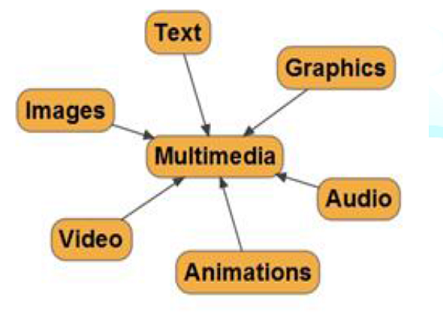
Figure: Elements of Multimedia.Text
Images
and Graphics
Bitmaps images are real images that can be captured from devices such as
cameras or scanners.Audio
Sound
Wave Characteristics
Audio
Formats
Video
Video
Formats
Animation
Animation Formats
Results
and Analysis
Conclusion
References
Keywords